Online Safety
Acceptable Use Policy:
Please discuss with your child about how they should behave online. Read the appropriate 'St James Acceptable Use Guide' by clicking on the link below and sharing the information with your child.
Acceptable Use EYFS and KS1 - Nursery, Reception, Year 1, Year 2.
Acceptable Use KS2 - Year 3, Year 4, Year 5, Year 6.
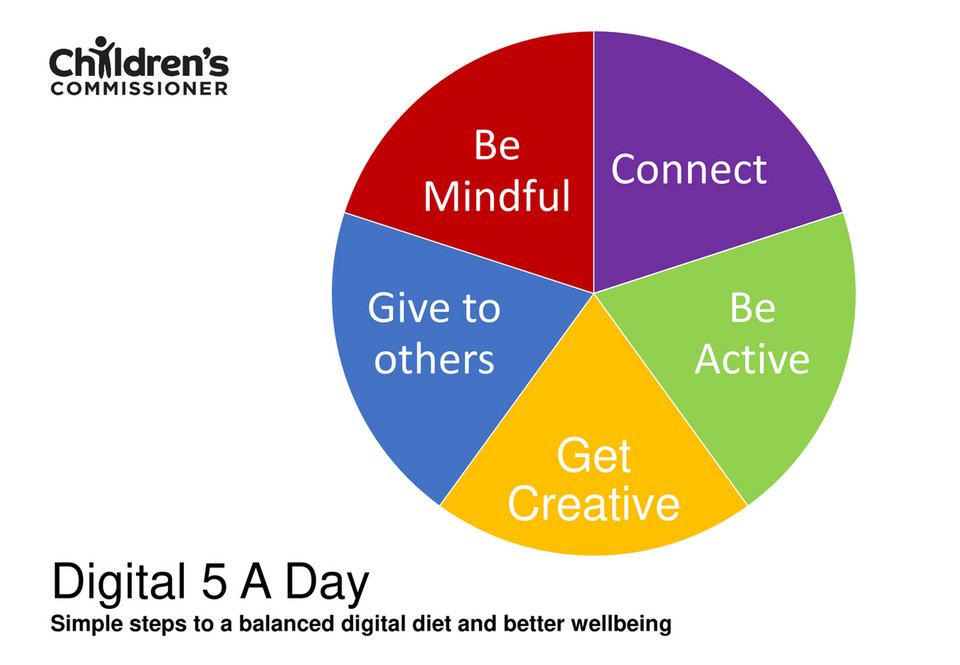
Guidance Documents

Also, we have attached parental guides pertaining to various social media, gaming websites and learning platforms for your information. These can be find below in files to download. Please read these carefully and share with your child. More information can be found at www.nationalonlinesafety.com. If you have concerns or further questions then please speak with either Mrs Briers, our Designated Safeguarding Lead, or Miss Moore, our Pastoral and Safeguarding Manager, who will be more than happy to offer support to you.
Being Online at Home:

Thinkuknow is a fantastic website to remember how to keep safe online. Click on the link to have a look. Think of what you have learnt about:
- What private information is.
- How much time you should spend online.
- Cyberbullying
- What to share online.
While using the internet at home, if you have a problem online remember, you can:
- Tell a trusted grown up at home.
- CEOP – the CEOP button in case of emergency.
- Childline - for support, should you need it.
- UK Safer Internet Centre - to report and remove harmful online content.
| www.thinkuknow.co.uk | |
| https://www.ceop.police.uk/safety-centre/ |
The NSPCC is in partnership with 02 to provide a helpline to keep your children safe online. There are lots of tips on their website below and they offer a free helpline to give personal advice for online safety whenever you need it.
If you have a question about online safety, parental controls or concern about a social network your child uses, expert advisors on a free helpline are there to help. Call Online Safety Helpline 0808 8005002.
General E-Safety advice for Parents:

- Install good parental controls
- Do not assume that any game or channel such as You Tube Kids is harmful material-free
- Look out for secretive or out of character behaviour
- Monitor what your children are doing online as much as possible
- Tell children why they should not give out personal information or friend anyone they don’t know
- Enable privacy settings and keep them up to date
- Ensure topics are addressed with a calm, careful, considerate and age- appropriate approach in order to discuss the importance of being safe on the internet
- Explain that you understand the internet is a great place to be and that you’re just looking out for them. Tell them they should speak up and not keep secrets if something is worrying them
Have a Conversation:

Give your child strategies to deal with any online content that they are not comfortable with – such as turning off the screen, telling an adult they trust and using online reporting facilities. Tell them they must tell an adult straight away if they are worried about something. Conversation starter ideas:
- Ask your children to tell you about the sites they like to visit and what they enjoy doing online.
- Ask them about how they stay safe online. What tips do they have for you, and where did they learn them? What is OK and not OK to share?
- Ask them if they know where to go for help, where to find the safety advice, privacy settings and how to report or block on the services they use.
- Encourage them to help. Perhaps they can show you how to do something better online or they might have a friend who would benefit from their help and support.
- Think about how you use the internet as a family. What could you do to get more out of the internet together and further enjoy your lives online?
Family Agreement
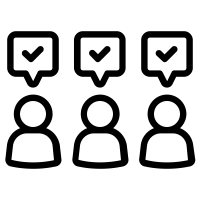
A family agreement is a great way to start a conversation with your whole family about how you all use the internet and discuss together how to behave in a positive way when online at home, at school or at a friends house. The family agreement advice document on the below link, provides a list of things to consider when creating a family agreement and some examples. The family agreement template provides a framework that will help families set clear expectations for positive and safe internet use.
https://www.childnet.com/ufiles/Family-agreement-template.pdf